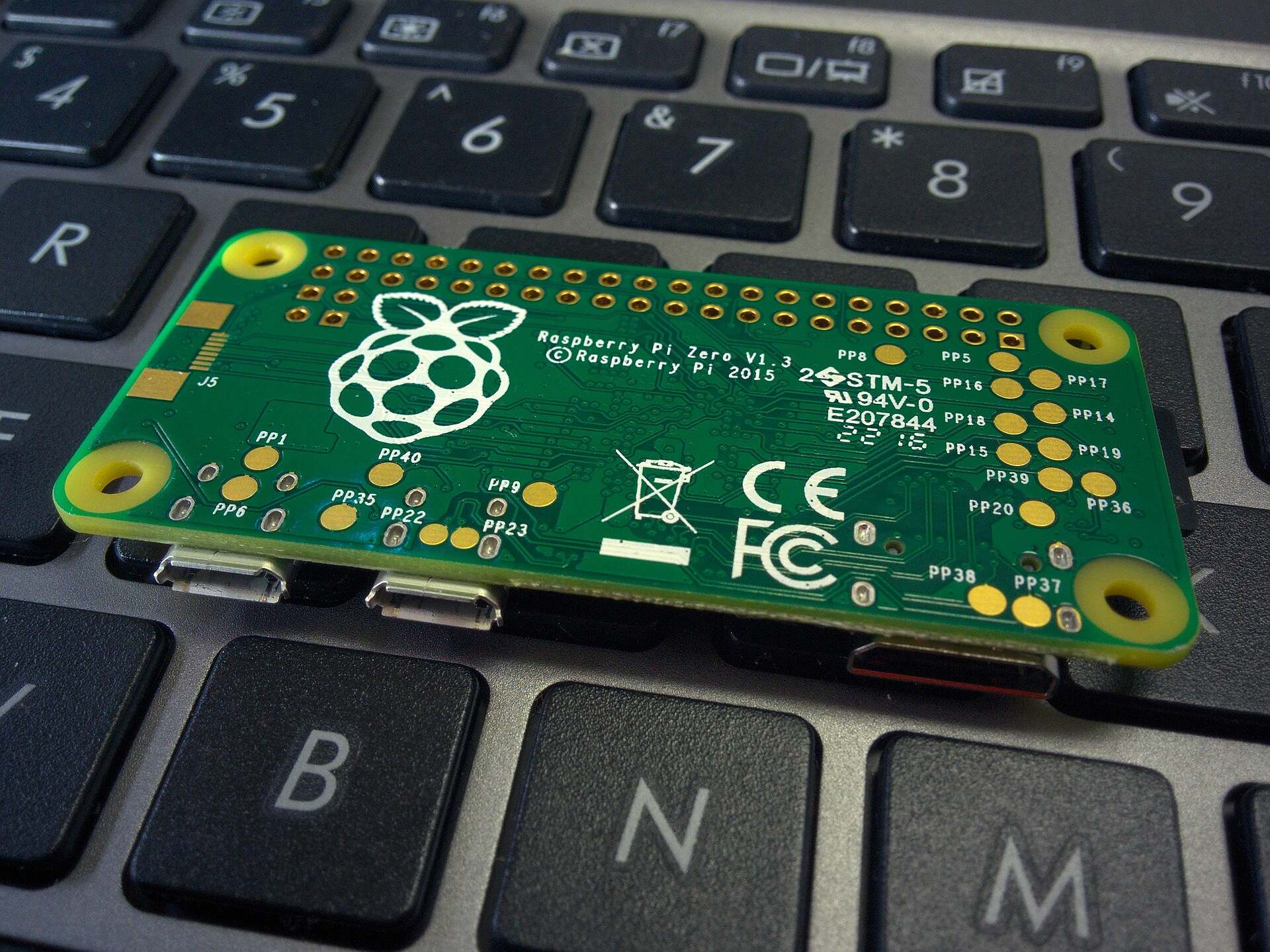The Raspberry Pi is a versatile and affordable mini-computer that has captivated the imagination of DIY enthusiasts worldwide.
The Pi at it’s most basic core is an educational tool so each project you complete will level up your skills. Whether you’re a beginner or an experienced tinkerer, the Raspberry Pi offers countless opportunities to build, learn, and create.
Here are five of the most popular and exciting DIY projects you can undertake with your Raspberry Pi.
1. Retro Gaming Console
Transform your Raspberry Pi into a retro gaming console with software like RetroPie. This project allows you to play classic games from systems like the NES, SNES, Sega Genesis, and more. It’s a relatively simple project but provides endless entertainment. All you need is a Raspberry Pi, a microSD card, and a USB controller to get started. You’ll also learn about emulation, ROMs, and configuring a Linux-based system.
What You’ll Learn:
- Installing and configuring RetroPie.
- Setting up game ROMs and emulators.
- Customizing controller settings and adding new games.
2. Home Media Center
With software like OSMC or Plex, you can turn your Raspberry Pi into a fully functioning home media center. This project is perfect for streaming movies, TV shows, music, and even viewing photos. You can also use it to manage your media library, making it a fantastic way to organize and access all your digital content in one place.
What You’ll Learn:
- Installing media center software.
- Configuring streaming services.
- Setting up remote access for media playback.
3. Smart Home Hub
Create a smart home hub with your Raspberry Pi using software like Home Assistant. This project lets you control smart devices, automate tasks, and monitor your home environment. With some additional sensors, you can expand the functionality to include temperature monitoring, security cameras, and even energy usage tracking.
What You’ll Learn:
- Setting up and configuring Home Assistant.
- Integrating smart devices and sensors.
- Automating home tasks and routines.
4. Personal Web Server
Host your own website or blog on a Raspberry Pi by setting it up as a personal web server. Using software like Apache or Nginx, you can learn the basics of web hosting, server management, and even dive into web development. This project is great for anyone interested in learning more about how websites work and gaining hands-on experience with server-side technologies.
What You’ll Learn:
- Installing and configuring a web server.
- Setting up and managing a domain name.
- Basic HTML, CSS, and JavaScript for web development.
5. Network-Wide Ad Blocker (Pi-hole)
Tired of online ads? Set up Pi-hole on your Raspberry Pi to block ads across your entire network. Pi-hole acts as a DNS sinkhole, filtering out ad domains before they can reach your devices. This project is not only practical but also a great way to learn more about network management and security.
What You’ll Learn:
- Installing and configuring Pi-hole.
- Managing DNS settings for your network.
- Monitoring and maintaining network security.
In conclusion
These projects not only provide you with practical tools and fun new toys but also offer valuable learning experiences in programming, electronics, and system administration. With a Raspberry Pi, the possibilities are endless, so pick a project and start creating!