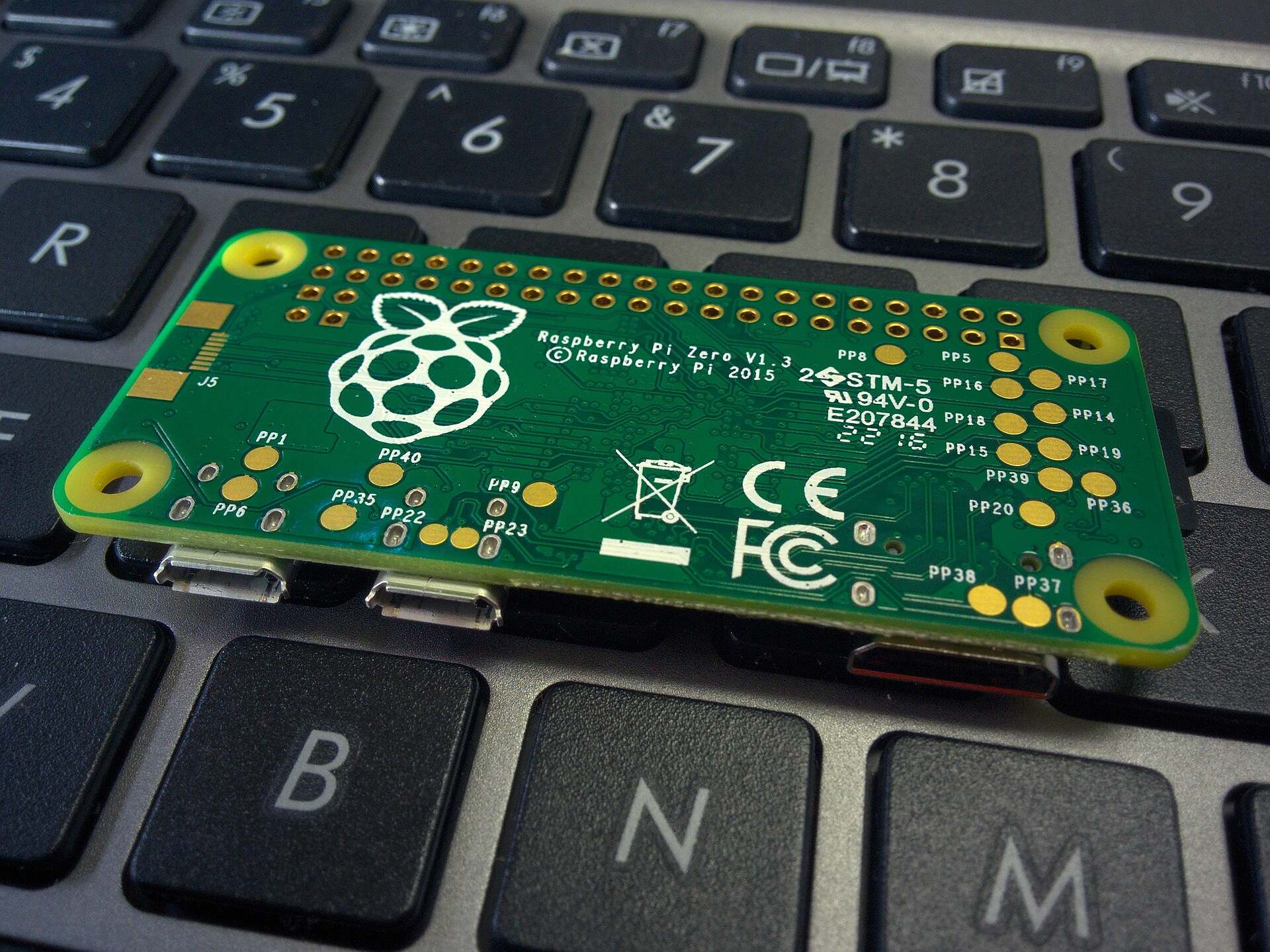Solid State Drives (SSDs) have become increasingly popular in recent years due to their speed and reliability. An important consideration when disposing of an SSD is the proper destruction of the data it contains.
Unlike traditional hard drives, SSDs use a different technology to store data, making the process of securely wiping data from an SSD a bit different. In this article, we’ll discuss the best methods for properly destroying data on an SSD before disposal.
Why is it important to securely wipe an SSD?
When it comes to disposing of an SSD, securely wiping data is crucial. Simply deleting files or formatting the drive may not be enough, as the data may still be recoverable using specialized software or hardware.
If your SSD contains sensitive data, such as personal information or confidential business data, failing to securely wipe it could lead to serious consequences, such as identity theft, financial fraud, or data breaches.
Method 1: Secure Erase
One of the most effective methods for securely wiping an SSD is to use the Secure Erase feature built into the drive’s firmware. Secure Erase is a process that completely erases all data on the drive by overwriting it with zeros, making the data unrecoverable.
This method is more secure than simply deleting files or formatting the drive, as it wipes all data from the drive, including data that may be hidden or inaccessible.
To use the Secure Erase feature, you’ll need to check whether your SSD supports it, as not all SSDs do. You can check the manufacturer’s website or user manual to find out. Once you’ve confirmed that your SSD supports Secure Erase, you can use a third-party tool or software provided by the manufacturer to perform the erase. Note that this process may take some time, depending on the size of the drive and the method used.
Method 2: Encryption
Another method for protecting your data on an SSD is to encrypt it before disposing of the drive. Encryption is the process of converting data into a secret code that can only be deciphered with the correct key. By encrypting your data, you can make it unreadable and useless to anyone who does not have the key.
To encrypt your data, you can use a third-party encryption tool or software provided by the manufacturer. Once you’ve encrypted the data, you can then securely erase the drive, making the encrypted data completely unreadable.
Method 3: Physical Destruction
If your SSD does not support Secure Erase, or if you want to be extra sure that the data is completely destroyed, physical destruction is your last option. This involves physically damaging the drive to the point where the data cannot be recovered.
There are several methods of physical destruction, including drilling holes into the drive, using a hammer to smash the drive, or even melting it with a blowtorch. However, these methods can be dangerous and should only be performed by professionals who have the appropriate tools and training.
(Please note) Physical destruction may not be the most environmentally-friendly option, as the materials used in SSDs can be harmful to the environment if not disposed of properly.
Conclusion
Properly destroying the data on an SSD before disposal is crucial to protecting your personal and business information. Whether you use the Secure Erase feature built into the drive’s firmware, physical destruction, or encryption, it’s important to choose a method that works best for you and your situation. By taking the time to securely wipe your SSD, you can avoid the risk of data breaches, identity theft, and financial fraud.