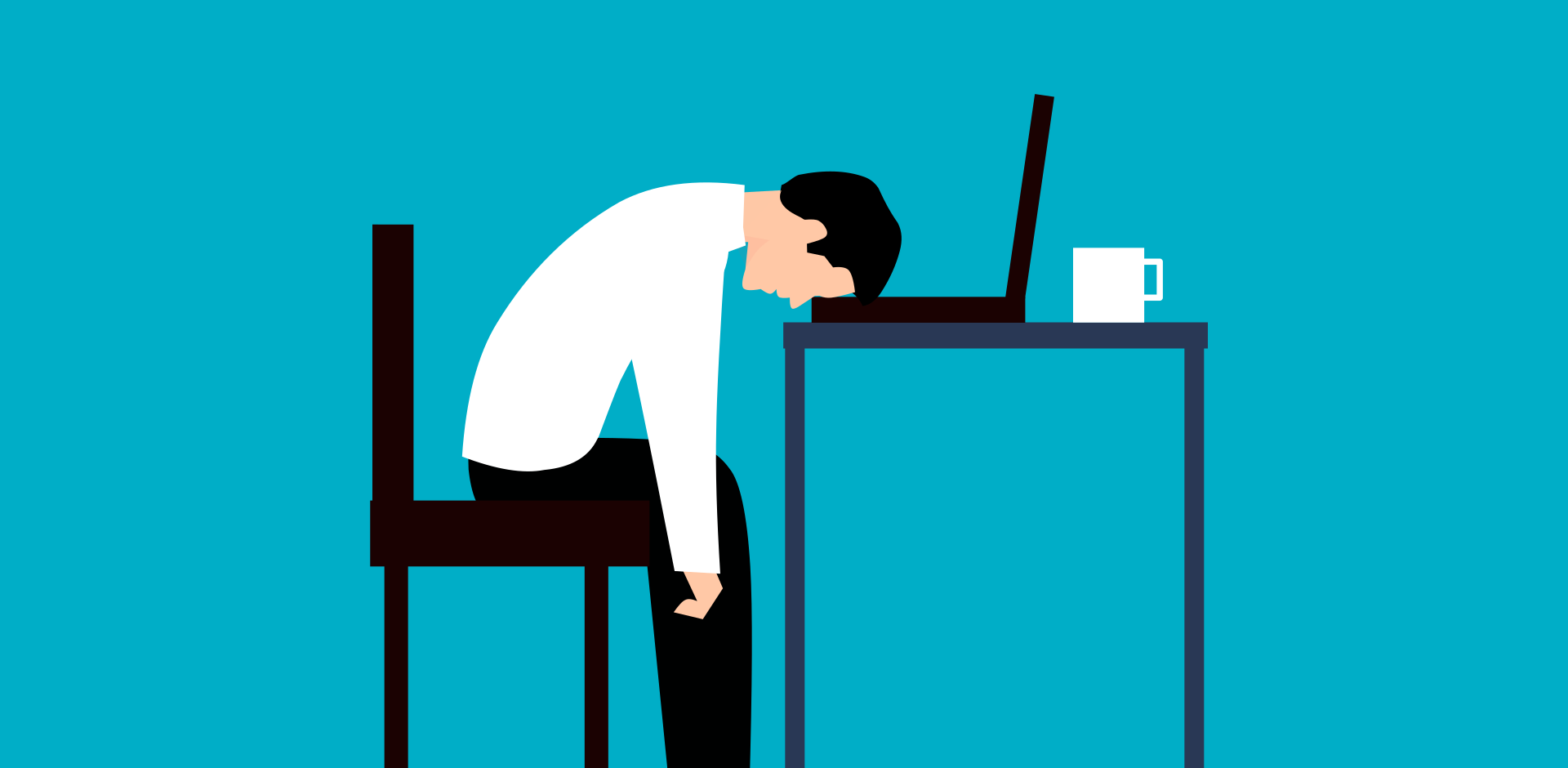Do you have a slow laptop that has been frustrating you for some time? It is not uncommon for laptops to slow down over time, however there are some simple steps you can take to speed up your device.
You can speed up a slow computer without spending a single dime. Here are some tips on how to speed up a slow laptop:
- Free up disk space – Over time, your laptop can accumulate files, programs, and other items which can take up valuable disk space. To free up disk space, you can delete unnecessary programs, clear out temporary files and folders, and uninstall any programs you don’t use.
- Update your software – Outdated software can slow down your laptop and make it harder to use. Make sure to keep your system and applications up to date with the latest versions.
- Disable startup programs – Many programs automatically launch when your laptop starts up. By disabling these programs, you can reduce the amount of time it takes for your laptop to start up.
- Add more RAM – Random Access Memory (RAM) is used to store data that is actively being used by your laptop. Adding more RAM can help your laptop run faster and more efficiently.
- Clean your laptop – Dust and dirt can build up inside your laptop and cause it to overheat, which can slow it down. Make sure to clean out your laptop regularly to help keep it running smoothly.
By following these tips, you can help improve the performance of your laptop and speed it up. Make sure to regularly maintain your laptop and keep it up to date to ensure it remains in good condition.