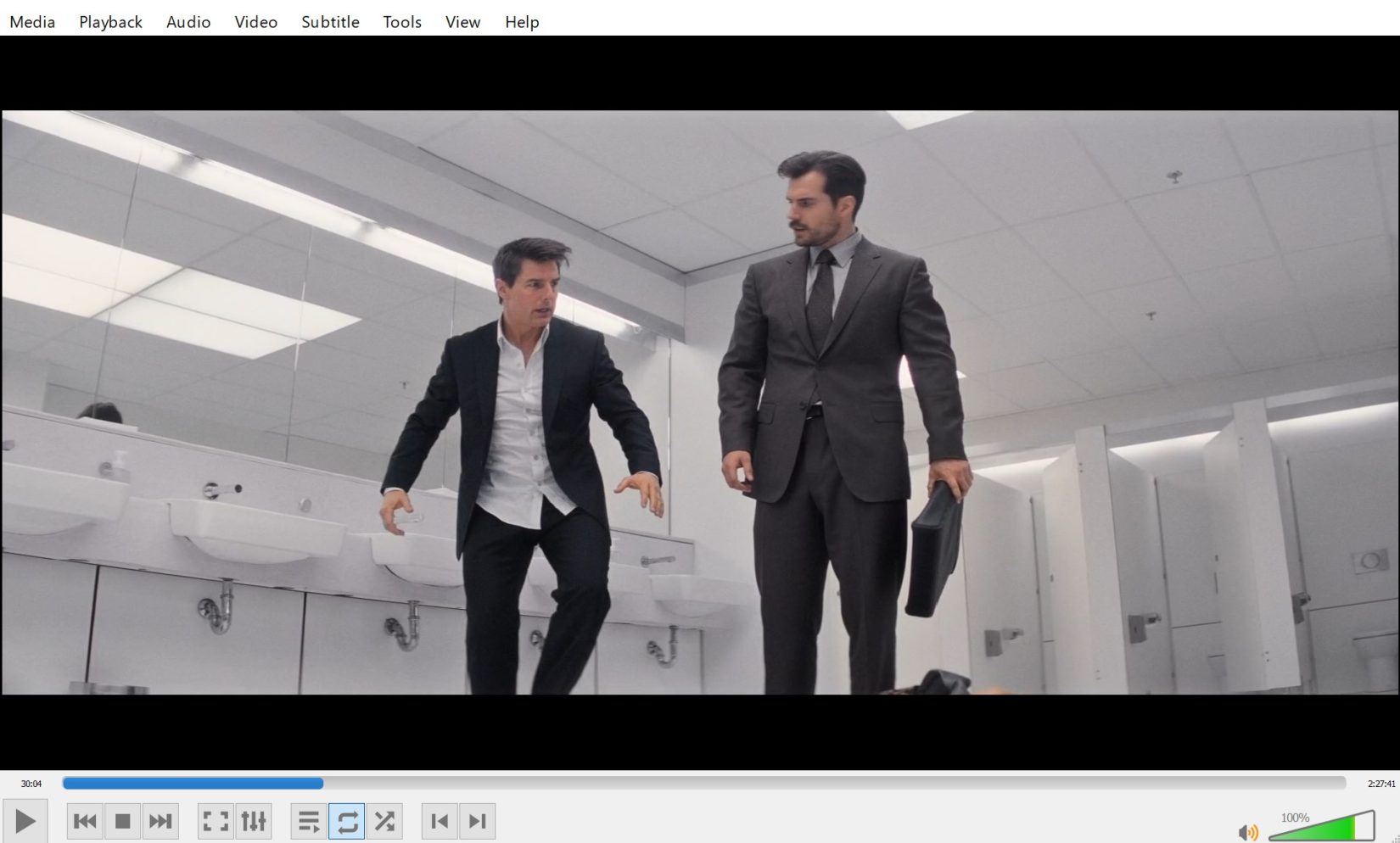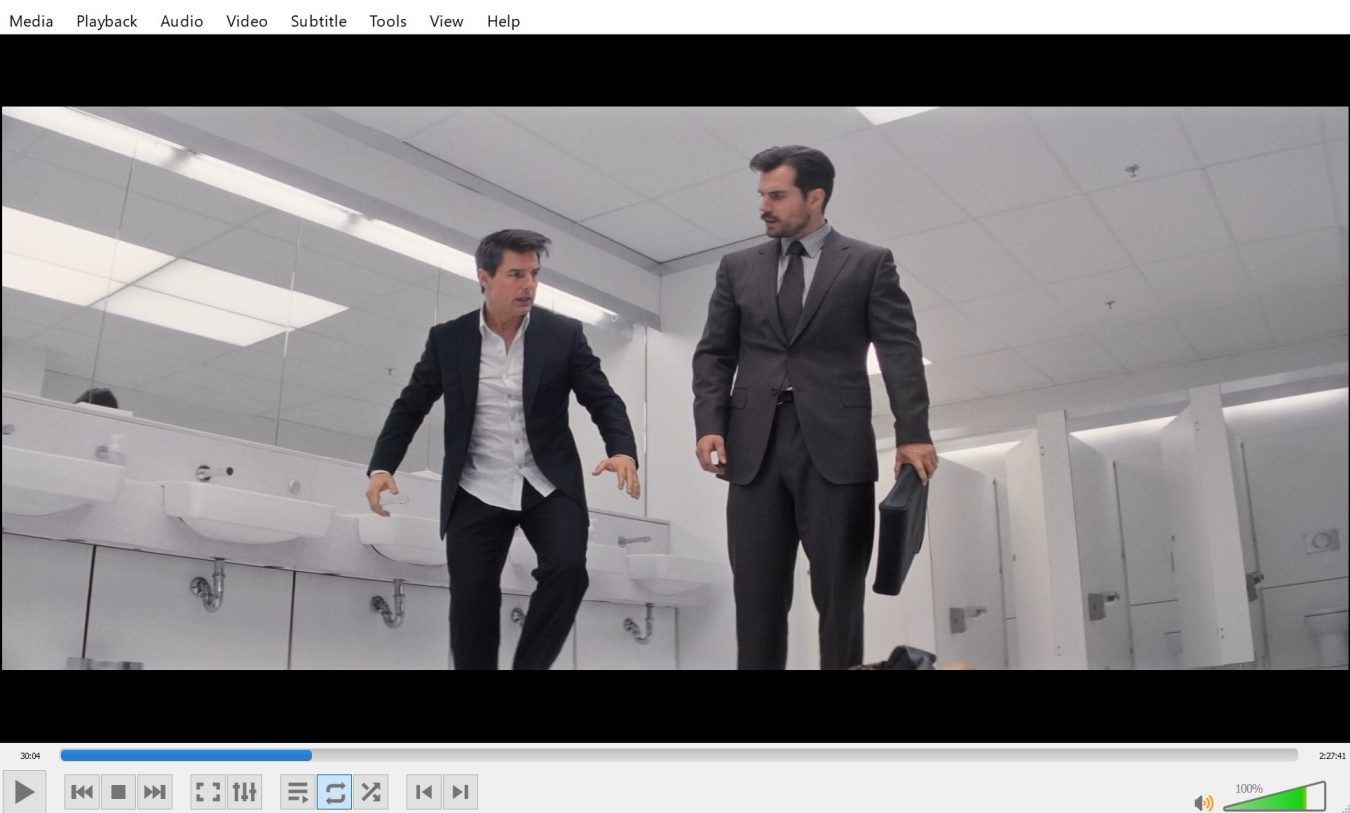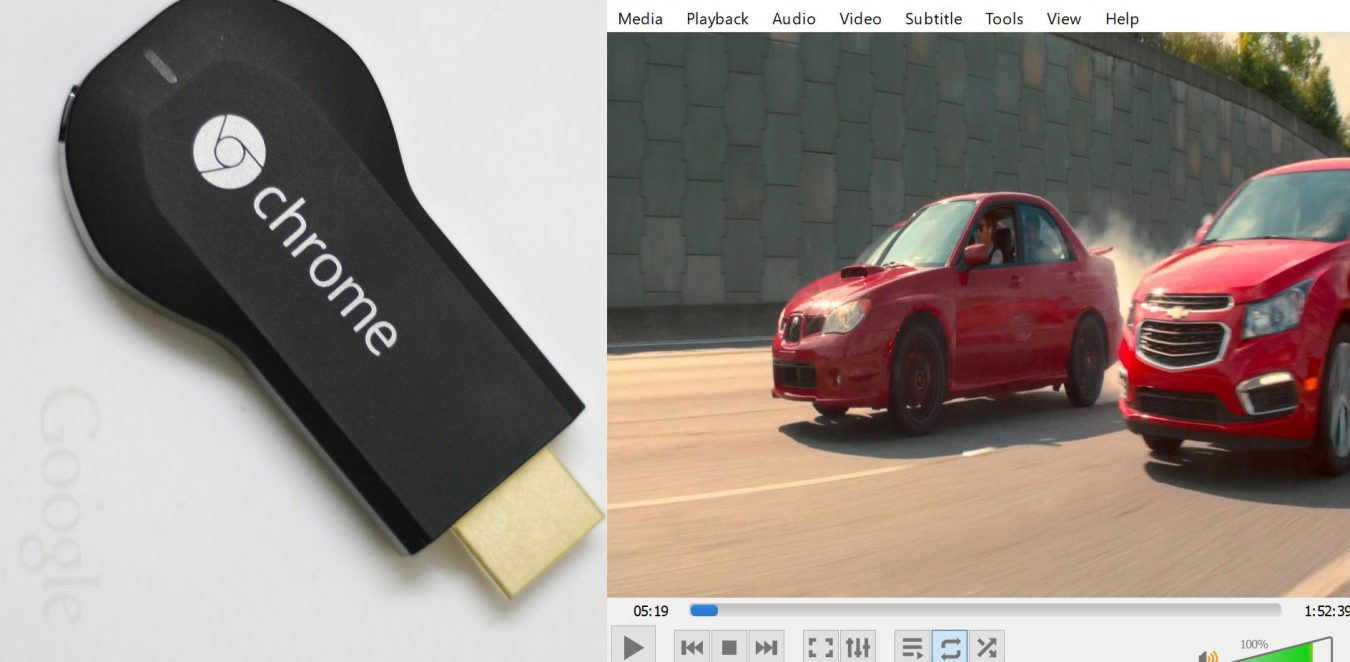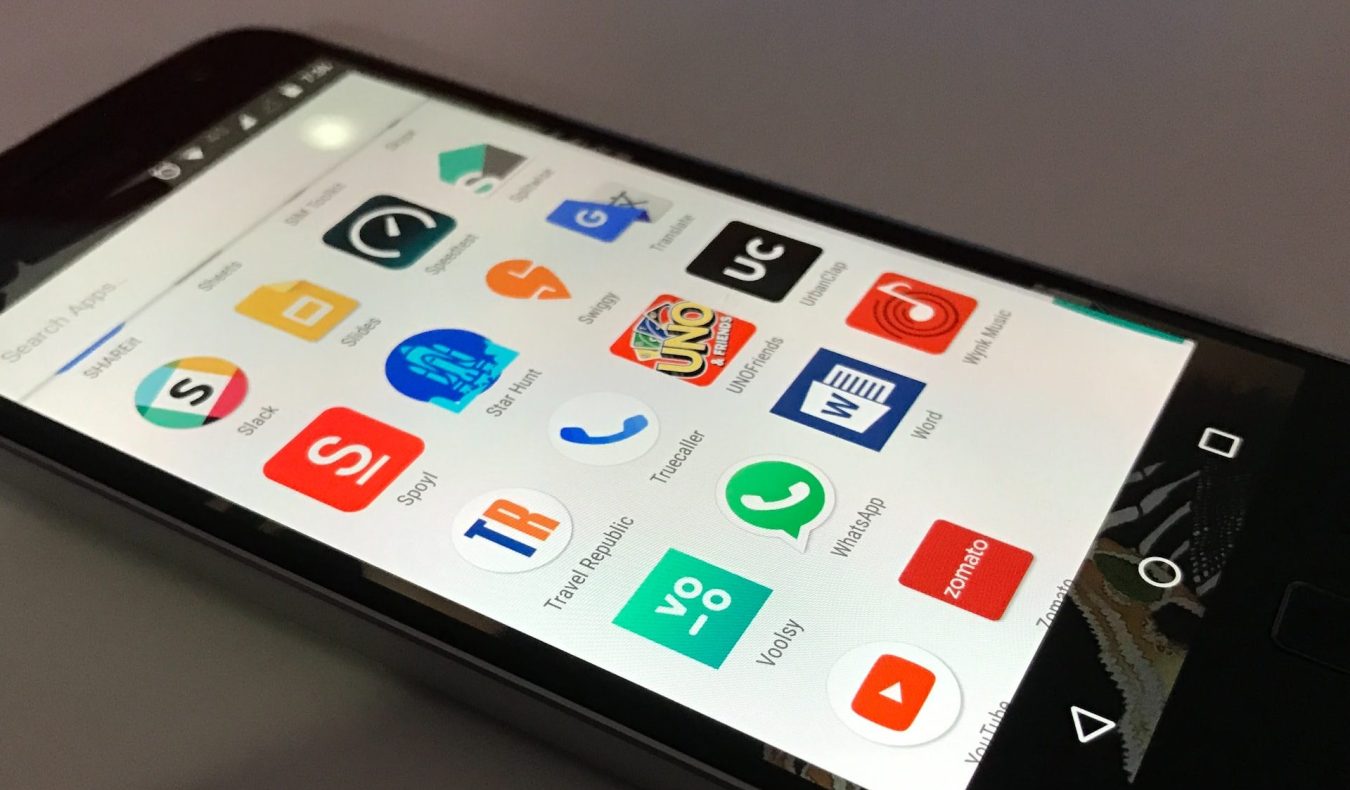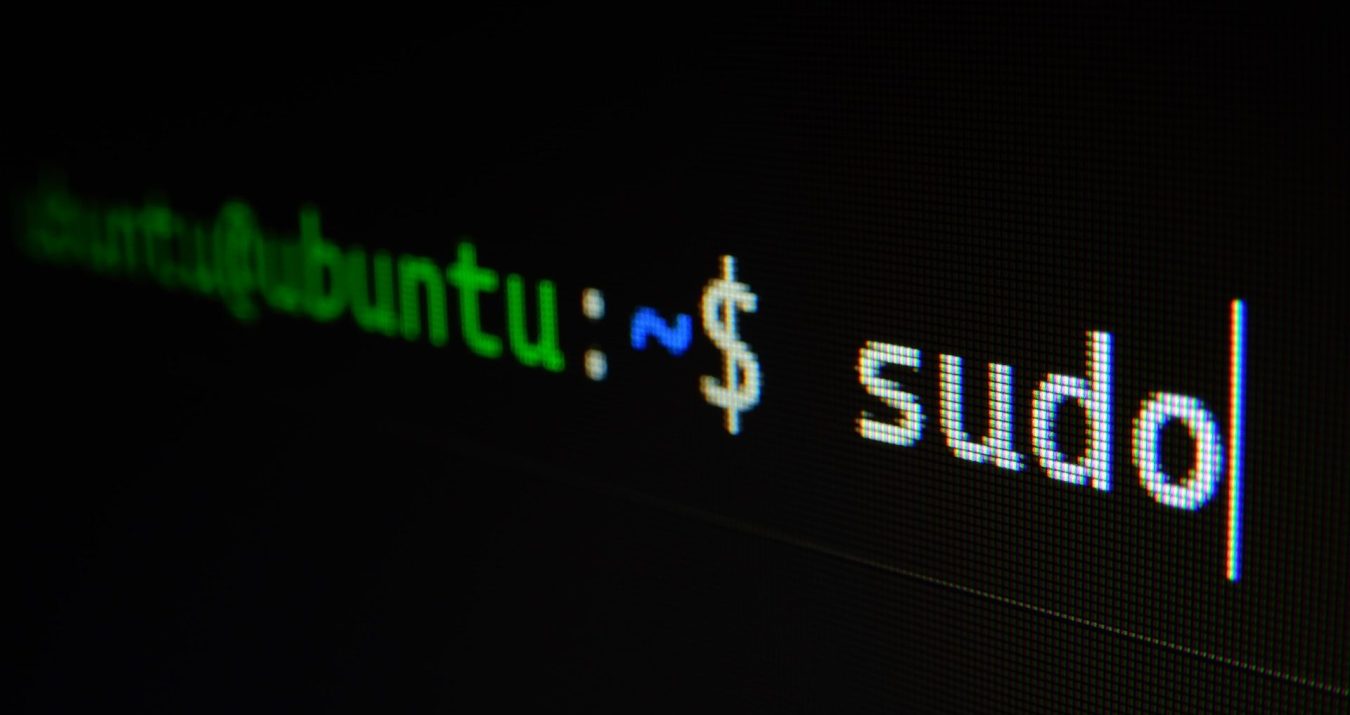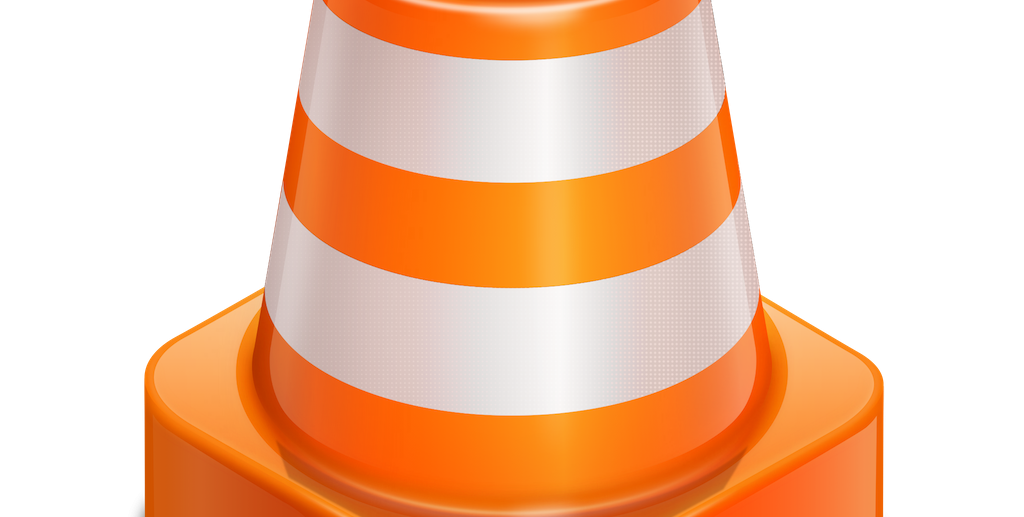These Cars Come Equipped with Dolby Atmos Sound Systems
The world of automotive audio is experiencing a revolution, with the introduction of Dolby Atmos Immersive Spatial Audio Sound Systems. This advanced audio technology, known for its captivating sound in cinemas and home theaters, is now available in some of the most prestigious cars. In this article, we explore the latest models from Lucid, Mercedes,