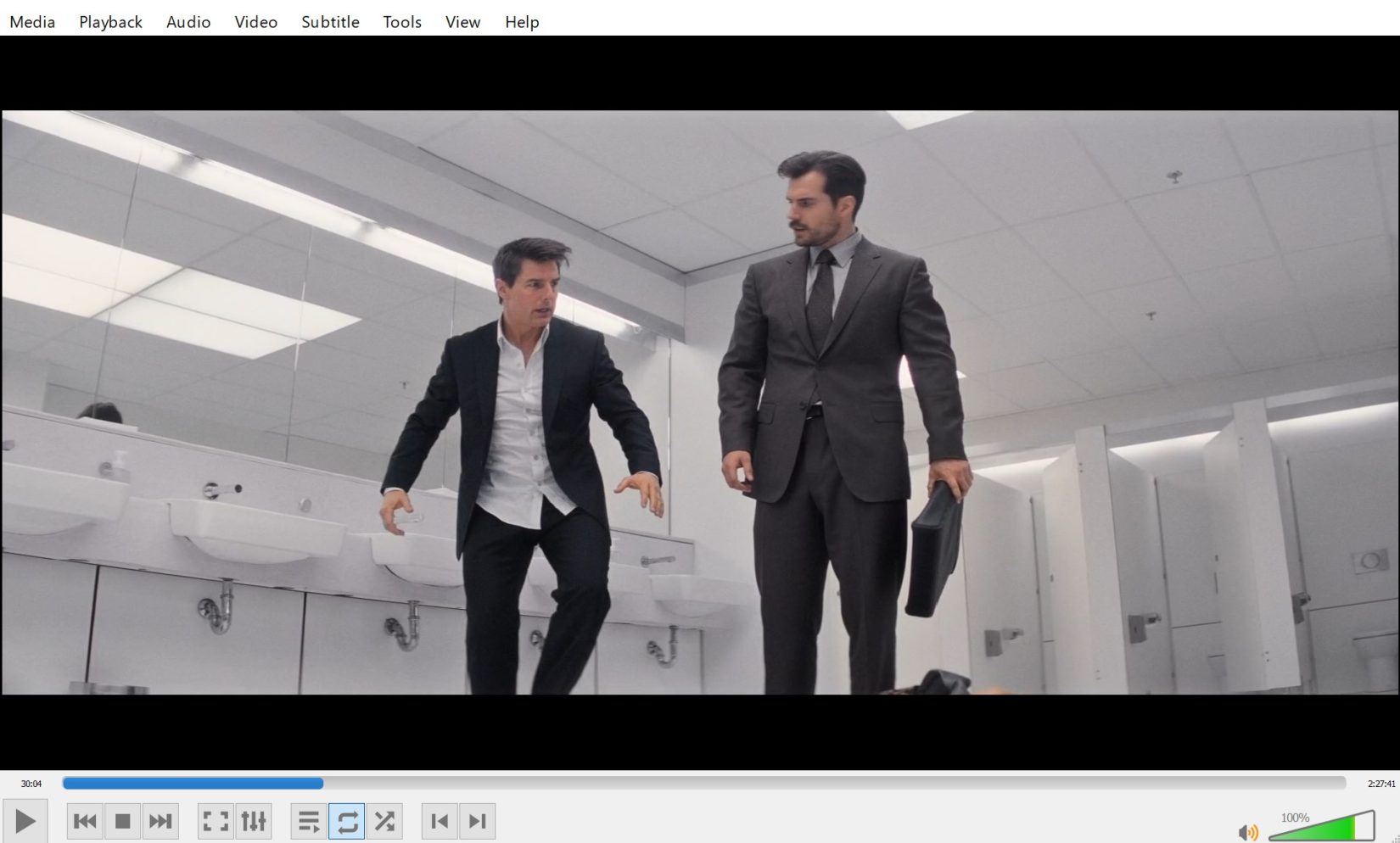Smartphones have become quite powerful devices, and free security video capture software is just one more way to take advantage of their capabilities. This software allows you to use your phone as an effective security camera – all without having to rely on costly and complex setups.
Whether you want to record the entrance of your home or business, keep an eye on a vacation rental property, or monitor activities in the workplace, free security video capture software for smartphones is an excellent solution for your needs.
It’s user-friendly and tailored for versatile use, offering numerous features including motion detection sensors and cloud recording support – giving you full control over what’s captured. With free security video capture software, you can rest assured that your spaces are secure – no matter where you are.
Don’t throw away your old smartphones, turn them into security cameras
Using an old phone as a home security camera is a great way to save money on a home security system. With the right setup, you can have a fully functional home security system without having to buy any new hardware.
This article will explain how to use an old phone as a home security camera for free.
Step 1. First, you’ll need to download an app that will turn your old phone into a security camera. There are several free apps available for both Android and iOS devices.
There many free and paid video capture software available in both the Android Play Store or the IOS APP Store. Our recommendations are, Many thing, SalientEYE, Ip Webcam, Presence Security Video Camera or Alfred Home Security Camera.
Step 2. Once you’ve installed the app, you’ll need to configure your settings. This can include setting up motion detection and recording schedules. Next, you’ll need to set up the camera. Most apps will come with instructions on how to mount the phone and connect it to your Wi-Fi network.
Step 3. Once it’s connected, you can adjust the camera’s orientation and position to get the best view of your home. Once your camera is set up and running, you’ll need to connect it to your home security system. This can be done using a compatible home security system that supports mobile notifications.
Step 4. Once connected, you can receive alerts when motion is detected and view live footage from your phone. Finally, you’ll need to set up your home security system. This can include setting up motion sensors, alarms, and other features.
Conclusion:
Once everything is in place, you can rest assured that your home is safe and secure. Using an old phone as a home security camera is a great way to save money on a home security system.
With the right setup, you can have a fully functional home security system without having to buy any new hardware. This article has explained how to use an old phone as a home security camera for free.