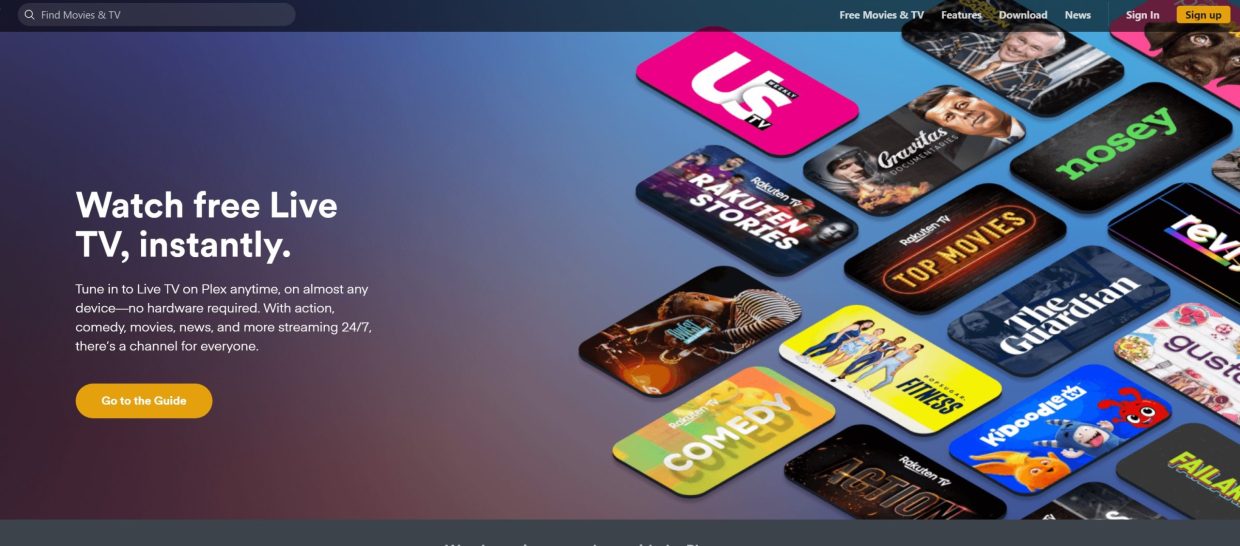Streaming media from a Plex Media Server to VLC Media Player is a simple process. With the right setup, you can stream all your media files stored in the Plex server directly to the VLC player.
What is Plex Media Server?
Plex Media Server is a powerful solution for streaming your media libraries. Whether you’re looking to access your movies, TV shows, music, or photos from anywhere in the world, Plex has you covered.
With Plex, users can organize and share their entire media library on any device including PCs, streaming devices, and game consoles. Plex automates downloading new content as it’s released, making sure users are up-to-date with their favorite shows.
Plex also includes parental controls to ensure appropriate content and playback settings are secure. With Plex Media Server integrating into your home media experience is simple and provides an enjoyable and reliable way to enjoy all of your entertainment.
Here are the steps to stream media from Plex to VLC:
1. Install the Plex Media Server on your computer.
The Plex Media Server is a free application that you can install on your computer. This allows you to store and organize all your media files in one place.
2. Set up the Plex Media Server.
Once you have the Plex Media Server installed, you will need to configure it. This includes setting up a username and password for the server, and creating user accounts for anyone who will be accessing the media.
3. Install VLC Media Player.
VLC is a free, open-source media player that can be used to stream media from the Plex Media Server. You can download the player from the official VLC website.
4. Connect VLC to the Plex Media Server.
Once you have both VLC and the Plex Media Server installed, you can connect them together. In the VLC player, click on the “Media” menu and select “Open Network Stream.” Enter the IP address or web address of the Plex Media Server and click “Play.”
5. Stream media from the Plex Media Server.
You can now stream any media file stored in the Plex Media Server to VLC. You can also use the VLC player to access and control the media files stored in the Plex Media Server.
Conclusion
By following these steps, you can easily stream media from a Plex Media Server to a VLC Media Player. With the right setup, you can access all your media files in one place and stream them directly to any device with the VLC player.